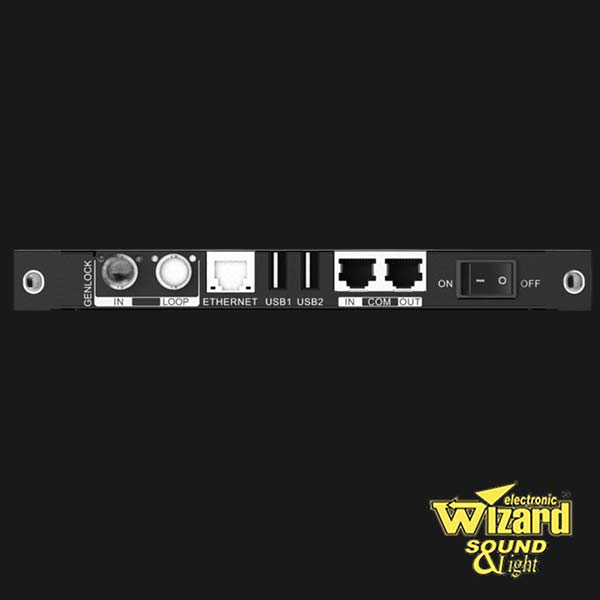GENLOCK Supports bi-level and tri-level.
IN: Accept the Genlock signal.
LOOP: Loop the Genlock signal.
ETHERNET A Gigabit Ethernet port
Connect to the control PC for communication.
Connect to the router, switch or PC.
For Web control and NovaLCT screen configuration
USB 1 & USB 2 2x USB 2.0
Update the device program.
Import or export the device configuration parameters.
Note:
The USB connectors cannot provide power for the connected devices.
COM A serial port that adopts RS232 serial protocol
Support for central control system
IN: Accept the signal from the central control system.
OUT: Loop the signal.
Note:
The COM port cannot be connected to the network (router or switch) or
LED cabinet (receiving card).
Power switch – / ON: Power on the device.
O / OFF: Power off the device.
Menu
Categories
- LED ekrani
- Kontroleri za LED ekrane
- LED Ekrani u prodajnim prostorima
- Konferencijske sale
- Konstrukcija za LED ekrane
- Rental ekrani
- Totemi
- DJ pultovi ekrani
- Providni LED ekrani
- Ekrani na vozilima
- Podijum ekrani
- Stadium LED ekrani
- Specijalni oblici
- LED ekrani mreže
- Delovi za LED ekrane
- LED Bilbordi
- SHELF-trake ekrani
- FLEXIBILNI
- MESH-ekrani mreže
- Sportski semafori
- Ekrani za Kladionice i Kockarnice
- LED Ekrani za Klubove i Diskoteke
- Ozvučenje
- Reklamni proizvodi
- LED displeji
- Svetleće reklame
- LED flex neon
- Projektori slika
- Aktivni prosvetljeni posteri
- Hologrami
- Rasveta
- Dekorativna rasveta
- Disco/Dj/Koncertna
- Pozorišna rasveta
- Novogodišnja rasveta
- Kontrole za rasvetu
- Dimeri
- Rezervni delovi (rasveta)
- Prateća oprema (rasveta)
- Nebeski šarači
- Specijalni efekti
- Truss i Riging
- Koferi - Flight case
- Prateća oprema
- Rezervni delovi
- Gadžeti - rekviziti
- Reklamni artikli
- razglasne-zvucne-kutije
H Series H Control Card
SKU: 98000023
Category:Kartice komunikacione
Tags: H15, H2, H20, H5, H9, kartice, Kontroleri za LED displeje, LED bilbordi, LED ekraniH Series H Control Card
Kontrolna kartica namenjena za Web kontrolu i konfiguraciju LED ekrana NovaLCT. Namenjena za montazu u video splicere serije H.
Related products
Quick View
Quick View
Quick View
Quick View
Quick View
Quick View
Quick View
Quick View
Quick View
Quick View
Treba vam pomoć?